TopOn formally cooperates with Cocos Service, come and get the access guide!
Recently, TopOn officially cooperates with Cocos Service. Developers using Cocos engine can now access the TopOn service in Cocos Creator with one-click, and quickly integrate TopOn SDK in the process of setting games to achieve advertising revenue earning and refined operation improvement.

Access TopOn service in Cocos engine
Subscribe to a service
- Open the project that needs to be connected to the TopOn service with Cocos Creator.
- Open Panel -> Services in the menu bar to open the Services panel, select TopOn, and enter service details page. Click the Turn on button on upper right to activate the service. For details, please refer to the service panel operation guide.

Precautions
- If developer does not have an account on TopOn mediation platform, he needs to register on TopOn first, perform the corresponding configuration according to the guide document, then obtain the AppKey and AppID parameters required by Cocos Creator service panel on TopOn platform;
- TopOn aggregate advertising needs to create different AppIDs on iOS and Android platforms, and the two cannot share the same AppID;
- TopOn registration link entrance: https://app.toponad.com/#/register.
Verify that the service is successfully connected
After completing the TopOn service access steps, you only need to add two lines of code when the script starts to verify whether the service access is successful, the code is as follows:
// enable log
topon.toponService.setLogDebug(true);
// Check the integration of third-party ads
topon.toponService.integrationChecking();
After the project is run on the phone, you can see the integration status of the ad in the Android Studio run log or Logcat and Xcode run log.
View the Sample project
Developers can quickly experience performance management services through the Sample project.
Click the Sample project button in the TopOn service panel, Clone or download the TopOn Sample project and open it in Cocos Creator.
Refer to the above to open TopOn and configure the corresponding parameters, you can open the Build Release panel through Project -> Build Release in the menu bar of the Creator editor to build the compiled project.
After the Sample project runs on the mobile phone, you can enter the function interface for testing.
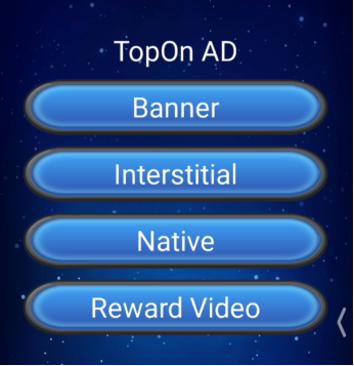
For more details, please consult the business operations team via business@toponad.com to get more Cocos Service operation guide.
About Cocos Service
Cocos Creator provides a Service panel in the Menu bar -> Panel, and developers can quickly integrate services through the Service panel for the game.

